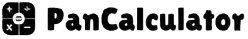Cubic Meters (CBM) Calculator

Disclaimer: Whilst every effort has been made in building our calculator tools, we are not to be held liable for any damages or monetary losses arising out of or in connection with their use. Full disclaimer.
Cubic Meters (CBM) Calculator: Simplifying Volume Measurement for Logistics
Streamline your shipping, storage, and logistics operations with the Cubic Meters (CBM) Calculator—a fast, accurate solution for volume calculations.
In the fast-paced world of logistics, shipping, and storage management, understanding the volume of goods is crucial. This is where the Cubic Meters (CBM) Calculator proves invaluable. Whether you're an industry veteran or a business owner optimizing your operations, mastering the use of a CBM calculator can save you time, space, and money. This article explores what a CBM calculator is, how it works, and why it's an essential tool for volume measurement and operational efficiency.
What Are Cubic Meters (CBM)?
Before diving into the functionality of a CBM calculator, it’s important to understand the term itself. A cubic meter (CBM) represents the space occupied by a cube with each side measuring one meter. It’s the standard global unit for measuring volume, especially in industries like shipping, freight, and warehouse management.
How Does a Cubic Meters (CBM) Calculator Work?
The CBM calculator simplifies the process of calculating volume in cubic meters, especially for goods with various shapes and sizes. The tool automates the basic volume formula:
Volume (CBM) = Length (m) × Width (m) × Height (m)
By entering the dimensions of an item—typically its length, width, and height—the calculator provides a fast and accurate CBM value. Many modern calculators also support multiple units, converting inputs like centimeters, inches, or feet into meters for global compatibility.
Key Features of a CBM Calculator
A robust Cubic Meters (CBM) Calculator offers several functionalities to enhance efficiency and usability:
- Unit Conversion: Converts inputs from centimeters, inches, or feet to meters for consistent, standardized results.
- Multiple Item Calculations: Allows users to input the dimensions of multiple goods simultaneously, providing a cumulative volume.
- Accuracy and Precision: Automates calculations to minimize human error, ensuring precise measurements.
- User-Friendly Interface: Designed with simplicity in mind, making it accessible to users of all technical levels.
Applications of a CBM Calculator
The versatility of the CBM calculator makes it a critical tool across industries. Its primary applications include:
1. Logistics and Shipping
Precise volume measurement is essential for determining shipping costs, optimizing container space, and complying with international freight regulations. The CBM calculator empowers professionals to make informed decisions, reduce costs, and streamline operations.
2. Warehousing and Storage
Warehouse managers rely on CBM calculators to maximize storage capacity while ensuring accessibility. Calculating the total volume of goods allows for better organization and improved space utilization.
3. Manufacturing and Production
In production environments, CBM calculators help plan inventory and material storage by accurately measuring the volume of raw materials or finished products. This efficiency ensures smooth manufacturing workflows.
4. Retail and E-commerce
In e-commerce and retail, packaging and shipping efficiency is critical. A CBM calculator helps businesses determine the ideal packaging size to reduce shipping costs while enhancing customer satisfaction.
Example: How to Use a CBM Calculator
To understand the practical use of a CBM calculator, consider this example:
Scenario: A business needs to ship 100 boxes, each with the following dimensions:
- Length: 50 cm
- Width: 40 cm
- Height: 30 cm
Steps to Calculate Total Volume:
- Convert Dimensions to Meters:
Length: 50 cm = 0.5 m
Width: 40 cm = 0.4 m
Height: 30 cm = 0.3 m - Calculate the Volume of One Box: Volume of One Box = 0.5 m × 0.4 m × 0.3 m = 0.06 CBM
- Calculate the Total Volume for 100 Boxes: Total Volume = 0.06 CBM × 100 = 6 CBM
In this example, the shipment volume is 6 cubic meters. This information is vital for selecting the right shipping container and estimating costs.
Benefits of Using a CBM Calculator
Adopting a CBM calculator offers multiple advantages across industries:
- Enhanced Efficiency: Automates complex volume calculations, saving time and effort.
- Cost Reduction: Accurate measurements help businesses optimize container use and reduce shipping costs.
- Improved Space Utilization: Ensures warehouses and shipping containers are used effectively.
- Streamlined Operations: Simplifies logistics processes, improving accuracy and productivity.
- Global Compatibility: Supports multiple units of measurement, making it ideal for international trade.
Choosing the Right CBM Calculator
When selecting a CBM calculator, consider these key factors:
- User Interface: Choose one with an intuitive, easy-to-navigate interface.
- Unit Conversion: Ensure compatibility with centimeters, inches, feet, and meters.
- Multi-Item Capability: Opt for calculators that handle multiple dimensions simultaneously.
- Accuracy: Prioritize tools that offer precise, error-free volume calculations.
- Integration: Look for calculators that integrate with logistics or inventory software for seamless workflows.
Conclusion
The Cubic Meters (CBM) Calculator is more than a tool—it’s a game-changer for businesses managing logistics, warehousing, or e-commerce operations. By simplifying volume calculations, it saves time, reduces costs, and ensures efficient space utilization.
Whether you’re a shipping professional, a warehouse manager, or an e-commerce entrepreneur, embracing a CBM calculator will elevate your operations, giving you a competitive edge. With the right tools, you can streamline processes, enhance customer satisfaction, and achieve long-term success.